Do not fear, now there's a easy solution! Rooting / Jailbreak LG P500 Optimus One Easy.
Follow the steps below on rooting LG P500 Optimus One:
Root with only one app
1: Download and install z4root from the link
2: Please enable USB debugging under Settings... Applications ... Development
3: Open the application, z4root and tap the middle button, ROOT
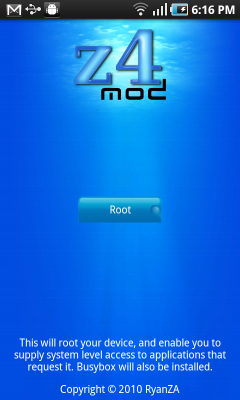
To Run a Test
1: Reboot phone
2: Download and install Titanium Backup from the Google Android Market
3: Run the application and request for permissions
4: If permission can be granted, it means that you are SuperUser account
5: "Root access...
OK (BusyBox....), means you have Busybox installed properly.
If don't have, just tap the "Problems?" button to install.
Remember to uncheck USB debugging in Settings.
Comments
Post a Comment