Has your Apple iPad stuck at Apple Logo and will not able to proceed? This has been a commonly problem for those who jb their Apple iPad or iPhone 4
The Solution for unbricking iPad 3.2 and 3.2.1 to restore to DFU mode
1. In order to get your iPad working again you need to force recovery mode.
2. Hold the home button and the power button for more than 30 seconds
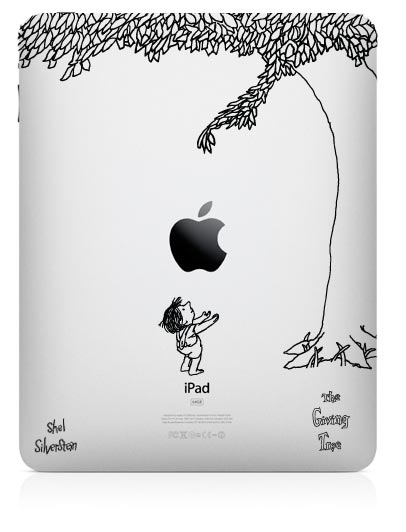
3. while the iPad is completely turned off.
4. After 30 seconds or so, connect to the computer.
5. iTunes will detect the iPad in recovery mode. Simply proceed to restoring.
Just follow these 5 clear and simple steps to unbrick iPad
Comments
Post a Comment